
Originally Posted by
StoneNYC

Well, when I scanned them with the essence software, the only thing that I make sure that I write down the black, white, and neutral number information that show up in the chart area, so that each scan will match up identically in terms of contrast and exposure level, I generally let the system automatically shoot it for me, but I do purposefully selected area first that I've chosen as my spot meter exposure area when shooting and notate that for later.
Anyway, once I have them all scanned, I had to Google it to figure it out, but you simply open up Photoshop, I happened to have CS6 even though I have only used it a few times, I got a great deal on it when upgrading the light room and said what the heck let me get it just in case.
Anyway you simply open up all the files at once I mean within Photoshop you open them they show up as Tabs. Then you go to the top of the screen and I believe it's under the file, you then scroll down to select the automate option, and there is some kind of selection or stitching, but it's not called stitching it's called something else, and of course the word escaped my mind at this time, but it's obvious, like "combine" or something, anyway I select auto and it just figures it out for me, I don't have to collage it or anything. It uses pattern recognition.
Best of luck! The file is huge and I usually saved it as TIFF but I've just learned from an ULF photographer about a "large document" option, I'll try that next time.
Hope that helped




 Reply With Quote
Reply With Quote


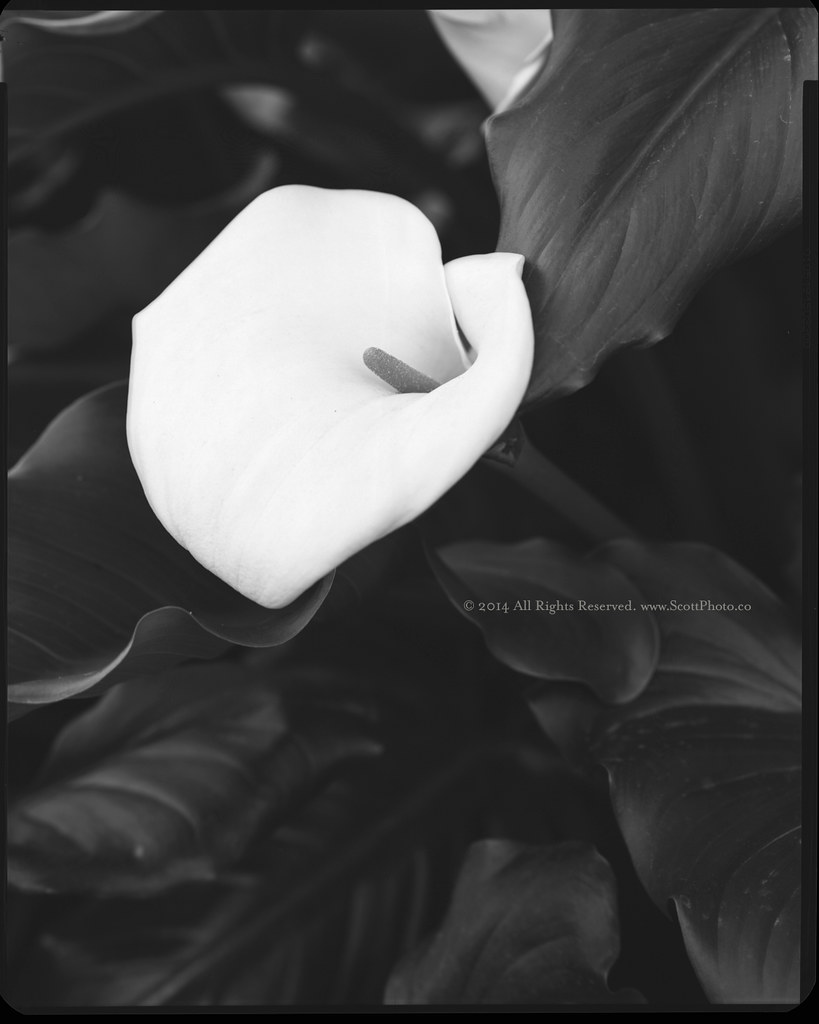





Bookmarks