@ Jay Thanks and you are right! I only made two cardboard Waterhouse stops, so that was all I could do then and there. But when you choose for sharpness, all significant elements should be in focus. I am going to cut some more stops.
@ gth The octa softbox was positioned at about 8 feet upwards straight above the camera, maybe an inch or 5 to the right.
@ tom
Roger already made a good suggestion on increased contrast but I am not sure that is the real "problem" using your posted image as a reference.
The Dogmar lens is a very low contrast performer to begin with so it will need a little help in the processing stage.
Looking at your image, contrast is not that much off it is just toned down a bit. how did you scan the image before you posted? It could be a scanning issue and not so much a processing issue.
Post some details about how you arrived at your portrait and it will be a little easier to help.
You have a precious sitter so you are half way there.
I pasted it into a viewing program to play with and I think Jan is right. My monitor is, frankly, pretty awful (need to get a better one) so bear that in mind. But as I see the original it looks flat, but what I really need to do to make it look right is not add contrast but simply lighten it.
Is this a direct scan off the negative or a scan of a print? If it's a scan of an optical print, just print it lighter. Once you lighten it up to about right (my monitor is a bit dim but I'm pretty sure it needs to be lighter) you might print on a half grade harder paper or filter and you'd be there. It might not even need that.
If it's a scan of the negative, just lighten it a bit in Photoshop or Lightroom or whatever you use and then nudge the contrast up a tad if you still need to do so.
My suggestion stands if you really need more contrast in the negative, but now that I played with the image some I don't think you need very much. 20% is still a good starting point but now looks more like the most you'd need rather than the least.
Whole plate ambrotype lith print
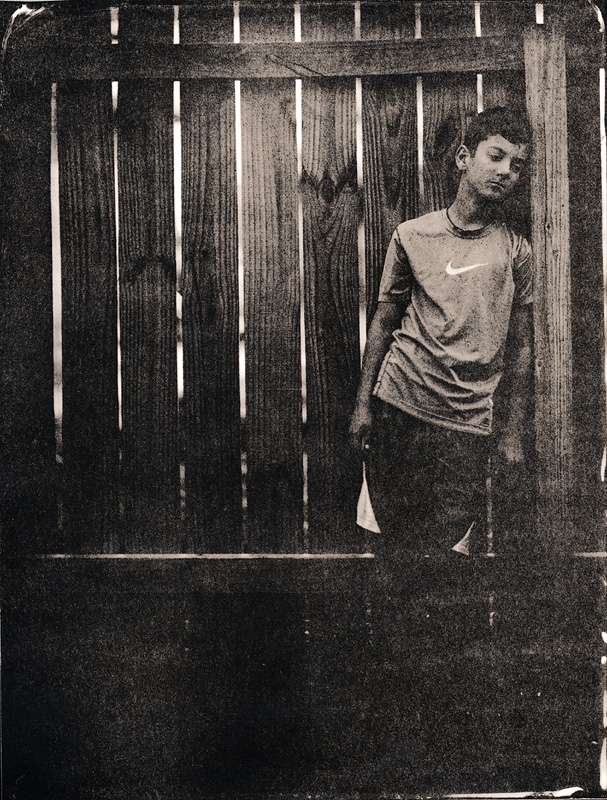
5.5X6" collodion on glass

Maia through a Goerz Lynkeioscope 480/6

Bookmarks