Sorry for such a NOOB question, I've searched and looked at the archives trying to find a solution, but did not find one. Soooo here is a picture that I took last year. On the negative both the water and the bolder have plenty of details but I cannot get both to come out with a single scan. I've scanned it with three different brightness levels, which do bring out the details and then ran it through HDR, but I don't like the results. Also in Photoshop I've lightened the shadows, but still do not like it either. Below are the three scans. Any ideas? Oh and thanks in advance.



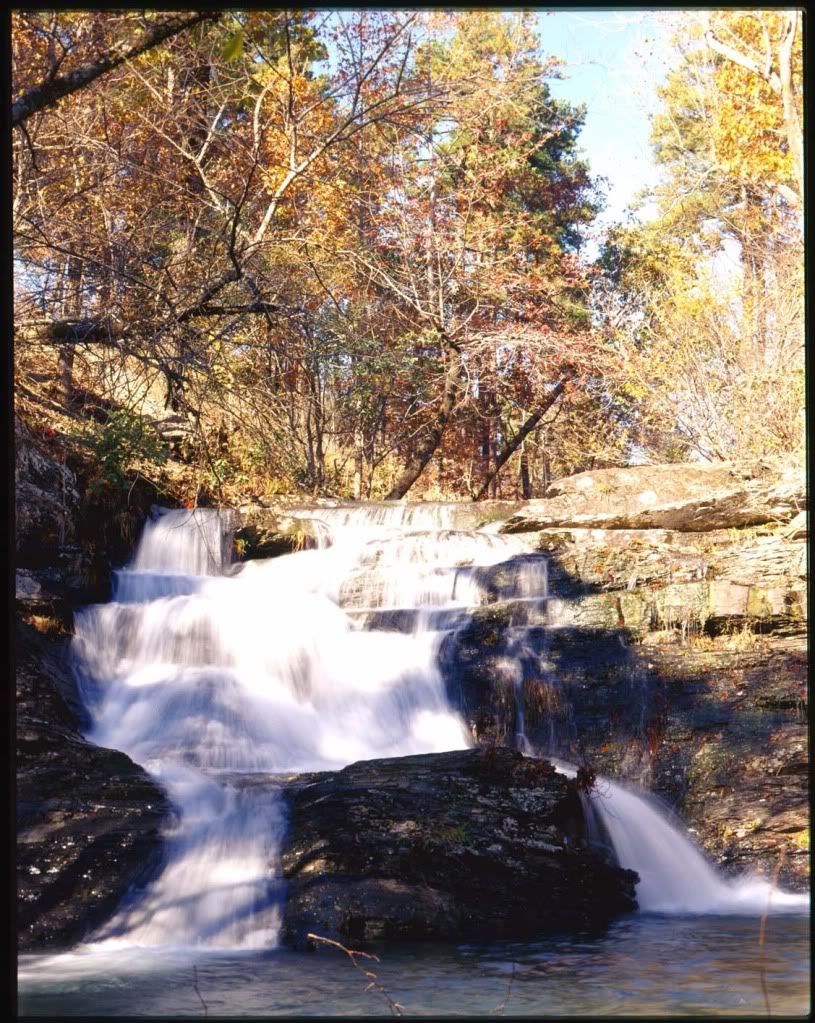
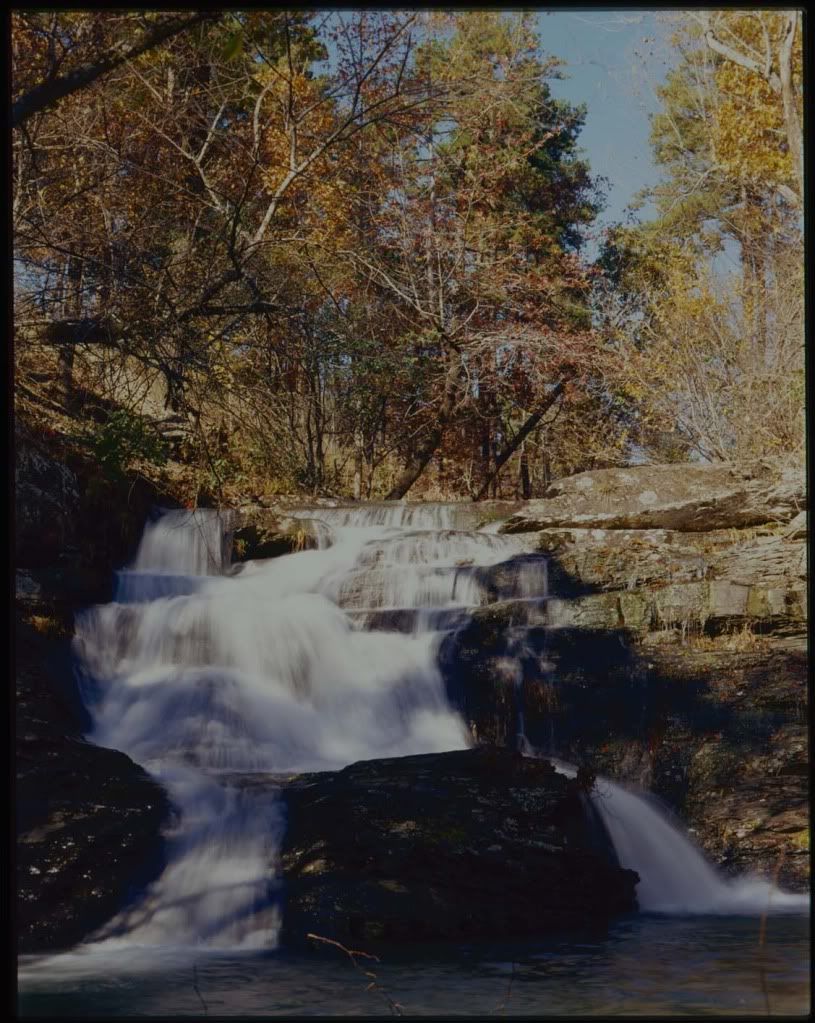

 Reply With Quote
Reply With Quote




Bookmarks