Colin, From my experience at my studio the U.V blocking of the selenium set is greater by around 15% - 20% than traditional silver film. Some of that is the base of the Pictorico. I can not speak about the durability or other characteristics of the warmer set. I only have experience with the selenium set.
Mark Nelson told me that someone out there doing carbon had found the perfect color combination working with spectral density that minimized to perfection or near perfection the "dreaded dither"
Again - if the order of the ink overlap can be reversed in QTR the dither problem that some are having with carbon and other glossy based processes that require a negative could very well evaporate.
Paul Taylor




 Reply With Quote
Reply With Quote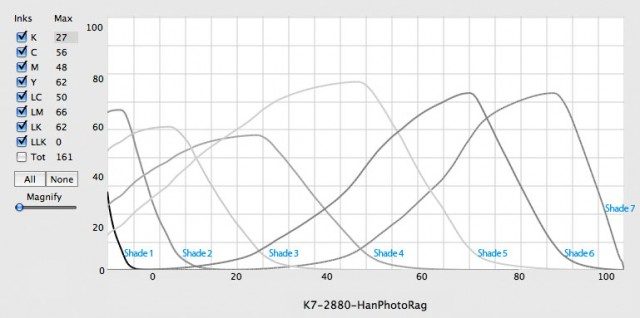

Bookmarks