The 300 and 360 dpi numbers commonly thrown about are a part of printing lore.
It was believed that 360 dpi was the magic print setting for Epsons and 300 dpi for Canon and HP printers.
There was the belief that the drivers operated at 720 dpi (Epson) and 600 dpi(Canon/HP). A whole digit divisor did no damage so 360 and 300 came into the venacular.
Actually I have followed this guideline myself. It makes a certain amount of sense as they are also whole divisors of the 2880 (Epson) and 2400 (HP/Canon) max dpi's of the printheads.
How did you derive your settings in the last paragraph. This is in line with my experiments, can you clarify your logic for me.
I have a Cezanne which will zoom the scanning lens to a specific area and focus quite nicely. Matching up native optical resolution to printer maximum was where this thread started.
bob




 Reply With Quote
Reply With Quote
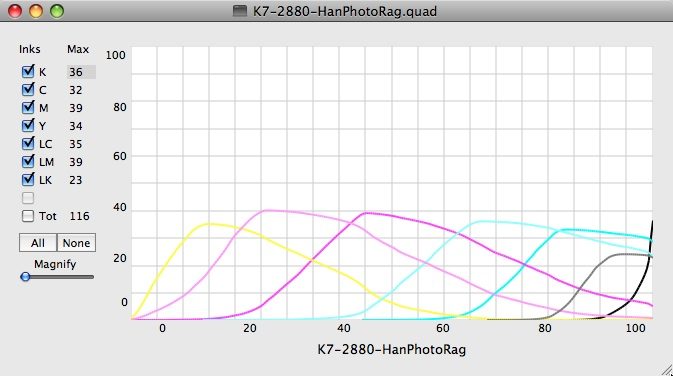

Bookmarks