
Originally Posted by
oysteroid

What resolution are you scanning at? You cannot possibly get sharp pictures at the resolutions advertised by the manufacturers. They are liars. The highest resolutions where you can get reasonable sharpness range from 1800 to 2400ppi. But it is still useful to scan at 4800 or 6400 ppi, as you are oversampling. You can downsample afterward and you then have an image with far less scan noise. Even then, you must sharpen liberally. You might also want to try different height settings on the film holder to try to achieve optimal focus. Further, put your scanner on a very solid surface, maybe the floor, as vibrations in the scanner also reduce resolution. My scans with my V750 are much worse if the scanner is on a wobbly, light table.
As far as the dark areas of slide film go, yes, this is a problem with these scanners. Velvia 50 is especially problematic. You can try using the multisampling and multi-exposure features of the scanning software. But they don't help much. With these scanners, you can only get about 4 stops of DR out of Velvia 50. A drum scan will get you more. With negative films, your scanner should easily capture the full range. I haven't tried Provia, Astia, or Velvia 100. Supposedly they are a little better than Velvia 50.



 Reply With Quote
Reply With Quote
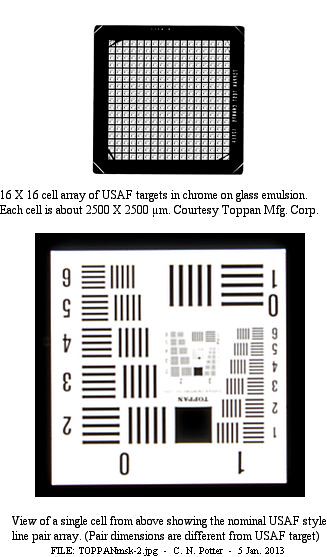

Bookmarks