Could someone kindly explain how the scanning process works? What I mean is, how does the scanned negative become a finished digital print. Is it basically the same as a conventional enlarger except it is done through electronics with the scanned negative and printer? I have scanned prints. But I have not yet scanned a negative.



 Reply With Quote
Reply With Quote





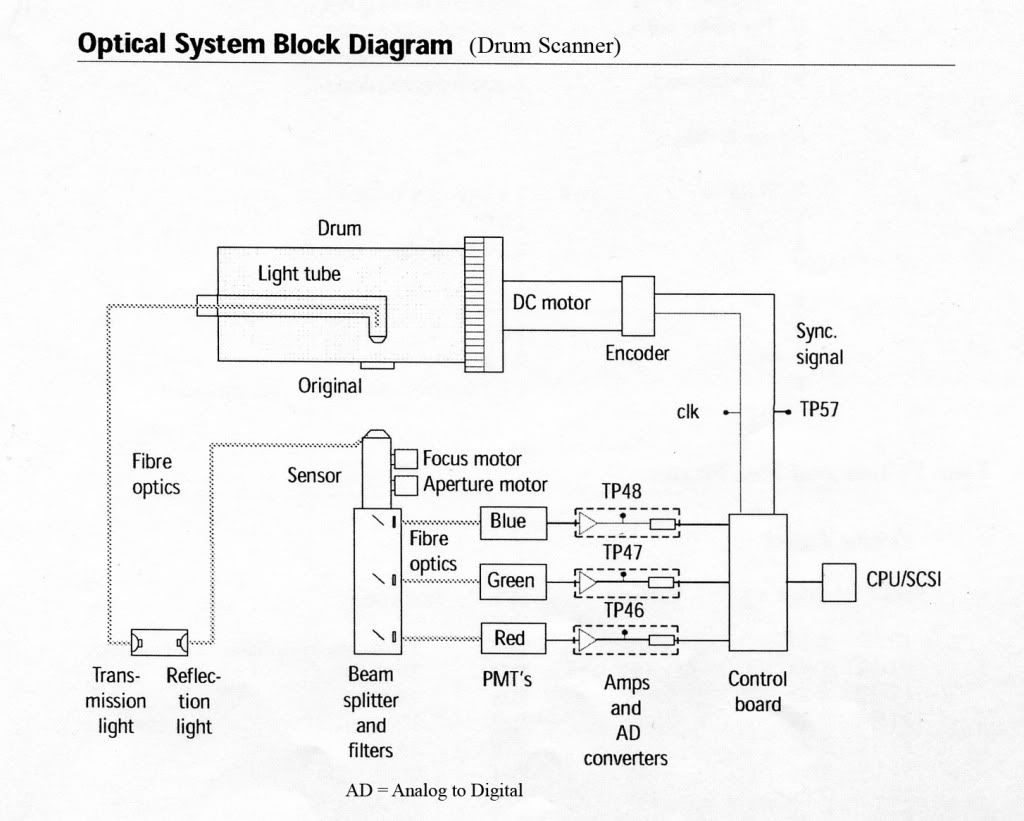




Bookmarks