I didn’t see a general thread like this (if there is one, please merge!), but while I was trying to get away from computers, my darkroom has been unusable for a few months, so I haven’t been able to view my negatives as positives, so I broke down and decided to setup scanning with a digital camera as a temporary measure. While I’d probably get better results with a scanner like a V850, I seriously have nowhere to put it. My computer is a laptop that I use on my couch, so a big bulky scanner really isn’t usable.
So here is my current setup for “scanning”:
- Pentax K3 II, APS-C sensor, 24 mega pixels
- Pentax Copipod stand
- Fuji transparency viewer
The copipod is less than ideal, with 4 legs, I need to find a lens that allows the legs to extend far enough that the Fuji viewer fits between instead of under the legs. On the plus side, it is small and easy to pack away. It’s not as rigid as I like, but I deal with that by taking all the shots with a several second delay. I’ll probably find a remote trigger for it.
I think I can make it work with two lenses—a 35mm f2.8 will allow a 8x10 to mostly fill the frame. Right now I have a 50mm f1.7 that works for 5x7 to mostly fill the frame, but it won’t focus close enough for 4x5 to get more than ~8 megapixels after cropping. I’ve ordered a 50mm f2.8 macro lens that should work for both 4x5 and 5x7.
If I had a full frame camera, I’d probably be using a 100macro for the smaller formats, and a 50 macro for 8x10. Overall, the results I’m getting are…ok. I’ve only done a dozen test scans, so I haven’t tweaked it yet. So far, it’s good enough for web and simple proofing, but doesn’t feel radically more resolution that my medium format scans.
Right now the software I use is Apple’s discontinued app—Aperture—because I know it, and own it (no subscription.)
I’m very curious what other people are using, what your process looks like and how satisfied you are with the results?



 Reply With Quote
Reply With Quote



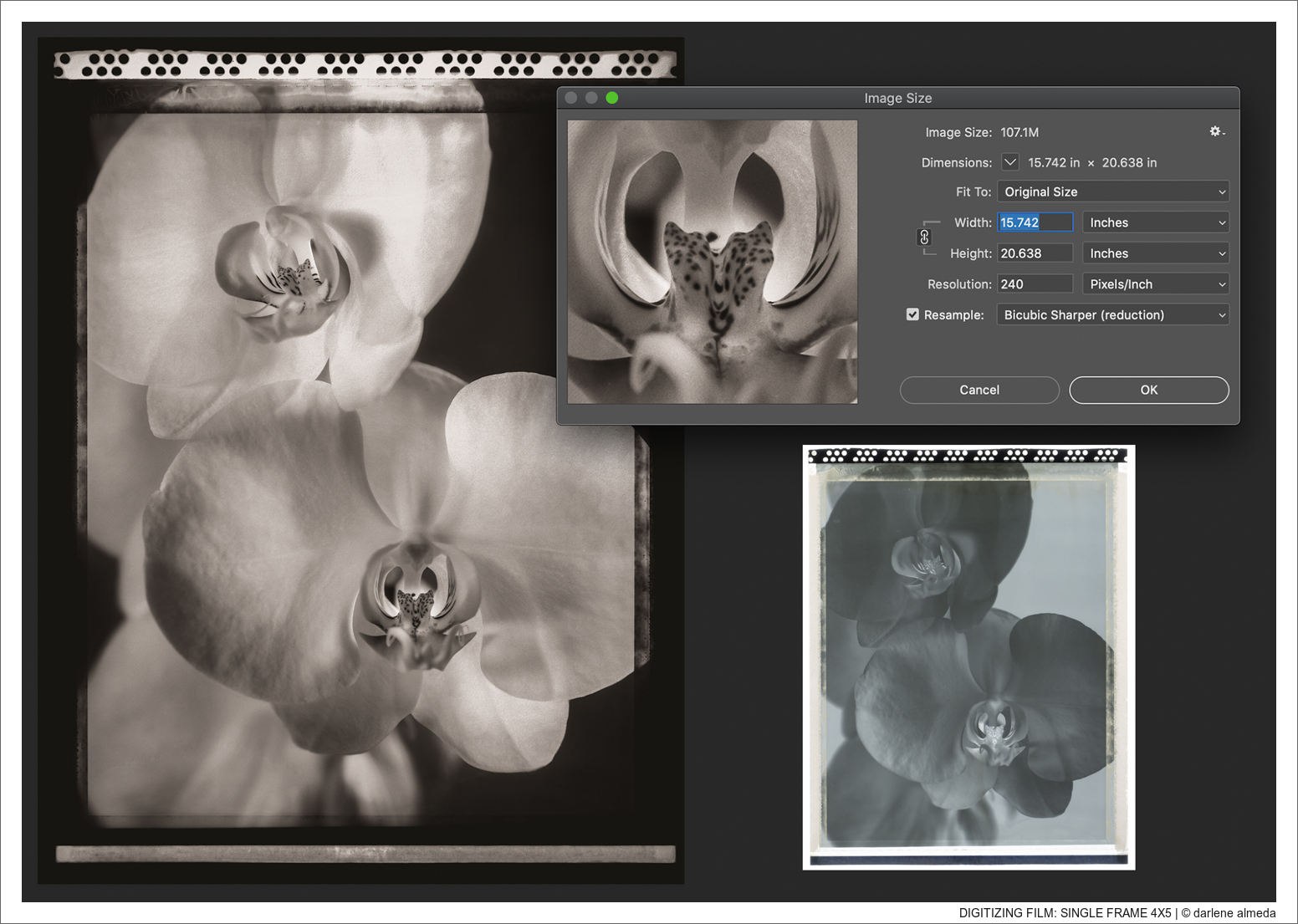
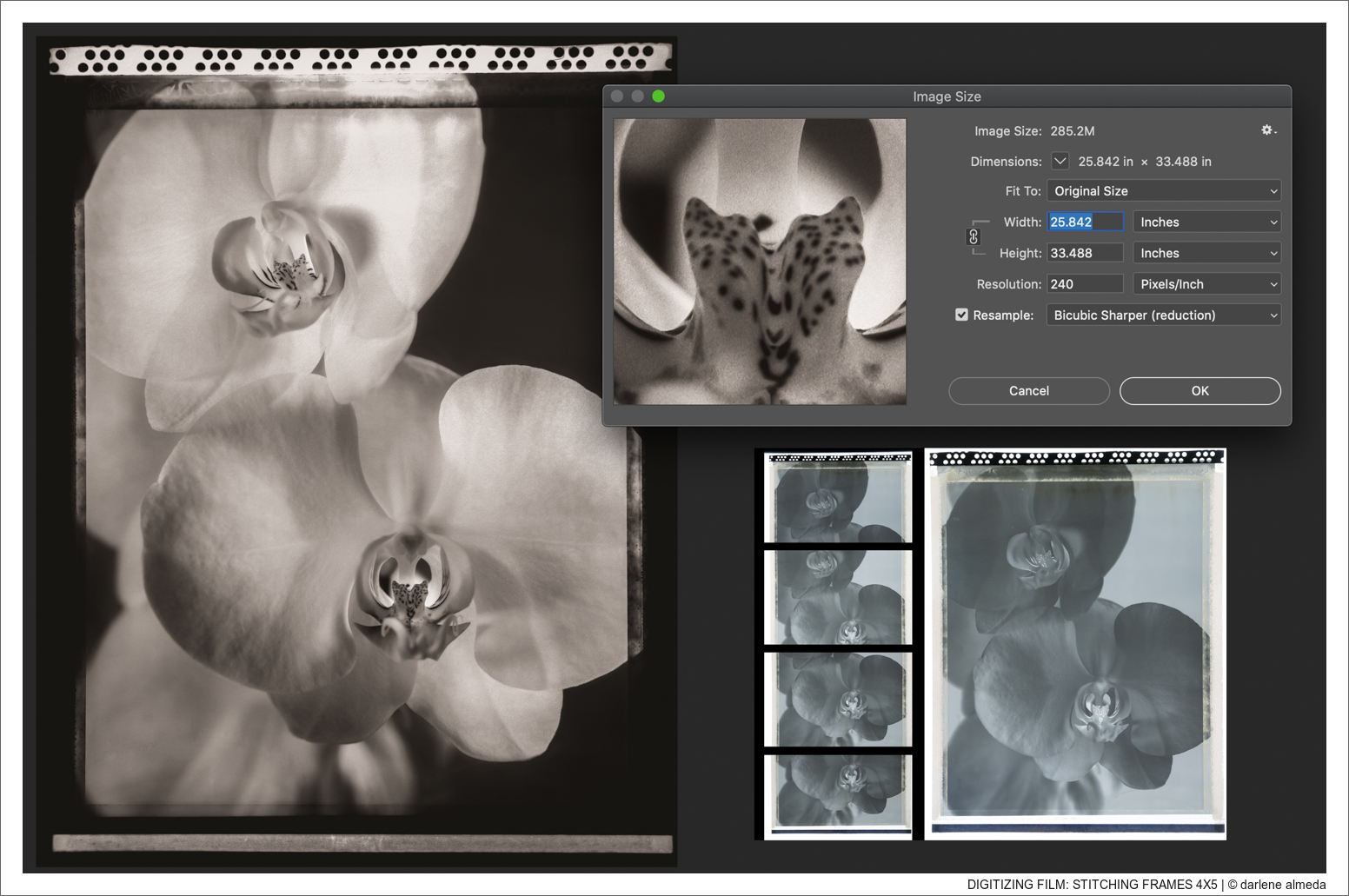


Bookmarks