
Originally Posted by
Alan9940

Ken,
Looks like you've got a good grasp of using Blend If. Not sure how you used Blend If on the example above, but, FWIW, it's always been easier on my brain to think about allowing portions of the underlying layer to show through. Therefore, I typically use the "Underlying Layer" ramp vs the "This Layer" ramp. So, following your excellent toning technique I'd apply the Color Fill layer, then go into Blending Options and manipulate the "Underlying Layer" sliders until I got what I wanted.



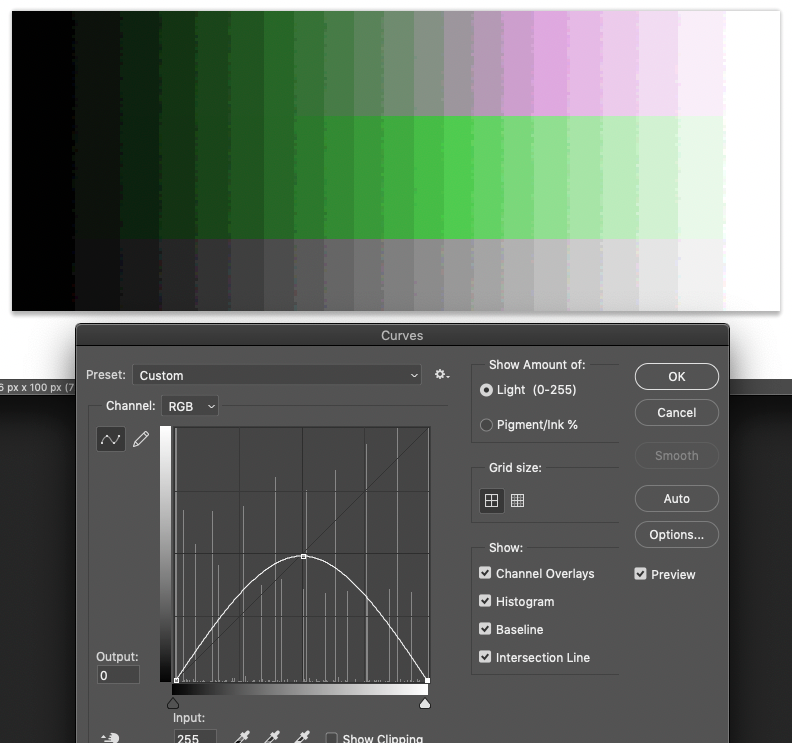


 Reply With Quote
Reply With Quote
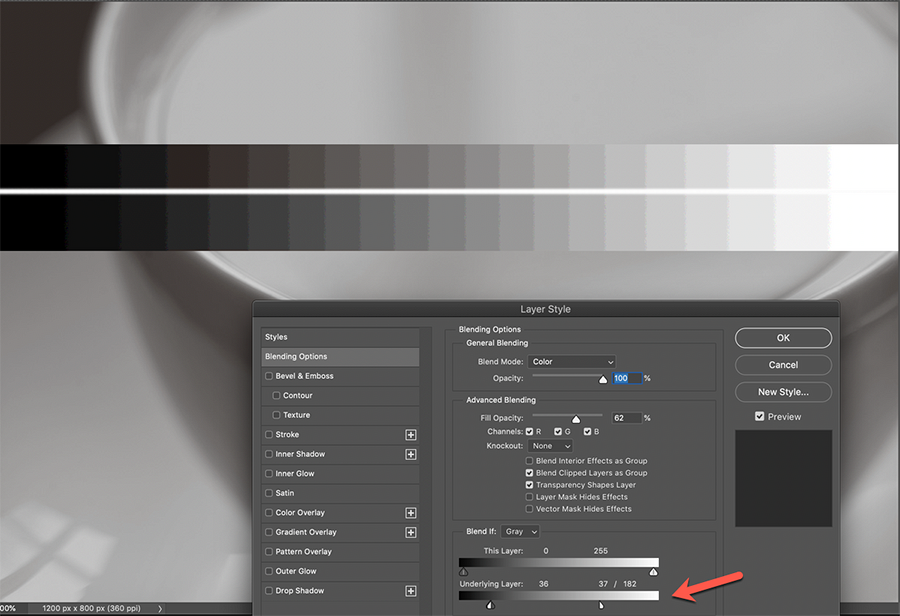


Bookmarks