Hi,
perhaps rather an unsual inquiry. I've always kept notes on every picture I take, starting with my first MF camera back in the 80's. Subject, aperture, shutter, lens, filters, emulsion, meter reading, development (for B&W) along with any additional relevant notes from the shoot. I even included a field for thumbnails of the best shots for quick preview.
I used to be pretty good at keeping it up to date and current (a long time ago), and kept it in a searchable database on my (now long gone) computer. In the old days, I used one Post-it note per roll for notes, mostly. Then I entered the info into the computer when I got home, and updated it when I got the film back from processing (or processed it myself).
I've moved most of my legacy archive over to FileMaker Pro on Mac OS X about a decade ago, but am not yet through everything, and FileMaker is rather expensive (>$500 for the current version, mine is version 11 and soon won't run anymore).
The last few years I've been simply jotting my shoot notes down on my phone, however that makes it difficult to go back and use them actively to learn, improve, and search for specific shots. Nor is it very structured, making it a huge endeavor to transfer the data over to FileMaker since everything has to be massaged and tweaked into rows and columns. Now that I'm shooting more 4x5, it brings me back to the fact that my current system badly needs an upgrade.
So for my question.
While I've been looking for alternatives to FileMaker Pro and thinking through how I log info and shoot, my ideal solution would be to have my database hosted online somehow and connect to it from my phone (which I would be using anyway to log each shot), so that I would actually be adding info directly into the database from the shoot itself, instead of logging it manually (paper or phone, either way) and then having to manually massage the data once more and enter it into the database (which due to the time involved, happens less and less often and takes more and more time). This way I could set up all the fields/data that are important to me in a logical order and just fly through them after each shot and be done.
Any suggestions as to how I could do this? Are there off the shelf databases that I could configure to transfer my legacy archive into, then expand and access from anywhere online via my phone or laptop to enter new log data as it happens?
Would I need a custom app, or special software, or are there existing solutions I could tweak to do what I want?
I suppose I could also just stop taking notes, but I find them invaluable for learning, and when I started selling pictures some years ago, being able to pull up various subjects and data was a huge bonus.
I'm pretty tech savvy, but am no programmer.
Looking forward to any suggestions or ideas. Maybe someone has already done this.



 Reply With Quote
Reply With Quote

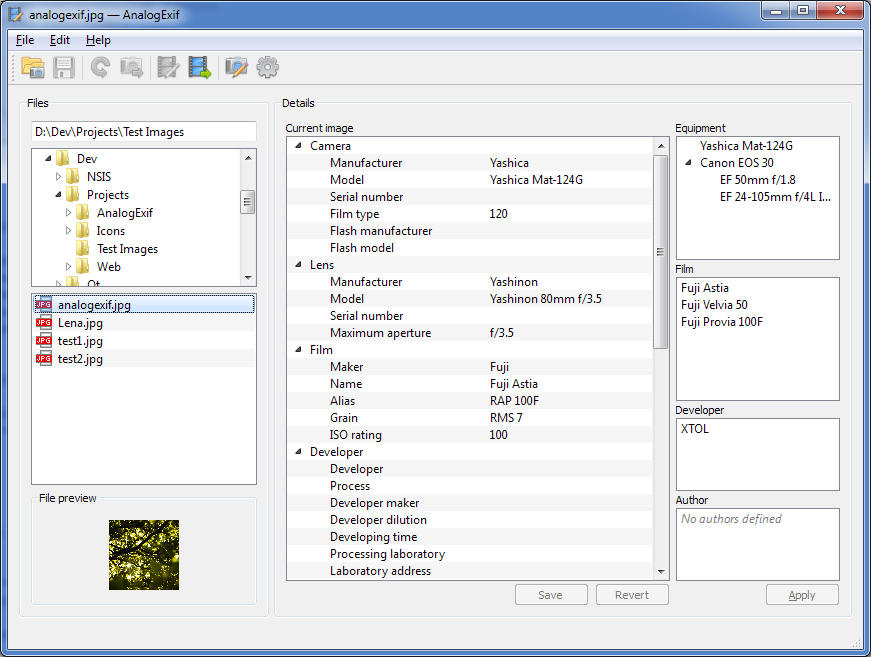


Bookmarks