I recently obtained an 8X10 black and white negative of a studio photo of Marlene Dietrich featured in the 1932 film "Shanghai Express". I have scanned it and make laser prints and I intend to make an 11X14 fibre based print of it in my enlarger. The "original negative" is of course long gone and the original itself was heavily retouched by various methods to produce the first contact print. That print received various enhancements before it was rephotographed to create the negatives for release prints. My "negative" like yours makes a print with white boarders, the obvious sign of a copy print.

Can anyone identify the photographer?
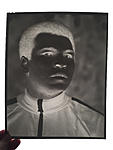



 Reply With Quote
Reply With Quote




Bookmarks