For the record this was a Stouffer Transmission Step Wedge sized 4x5 inches. According to the packaging it has 21 steps in "increments of .15".
If my math is correct, 21 steps amounts to a density range of 10.5 f/stops. 2 exp(10.5) = 1448, which in log (10) terms is 3.16.



 Reply With Quote
Reply With Quote , remember this will only affect highlight or brighter mid tones in a dense negative. And a lot this probably disappears under the "weight" of 4x5, but very relevant to 35mm.
, remember this will only affect highlight or brighter mid tones in a dense negative. And a lot this probably disappears under the "weight" of 4x5, but very relevant to 35mm.

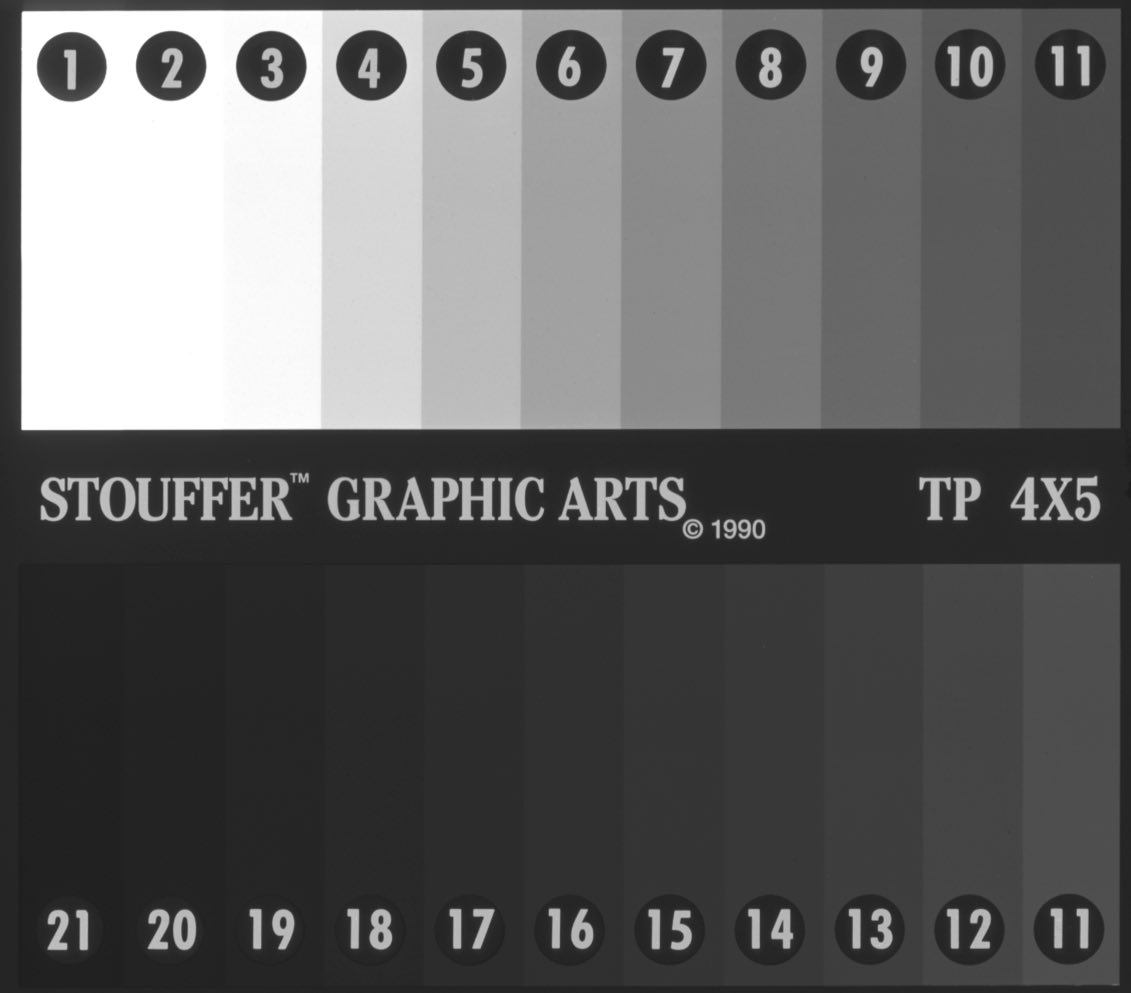
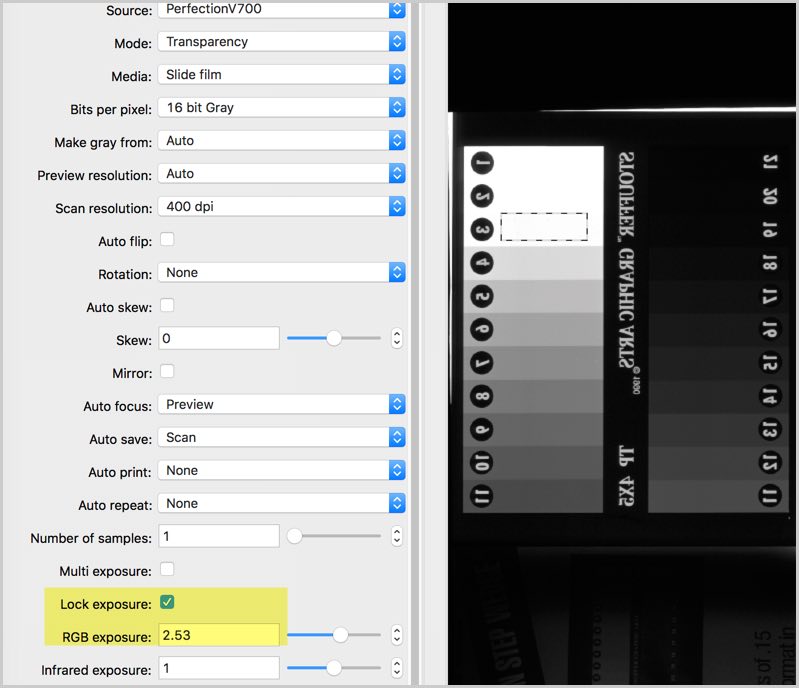
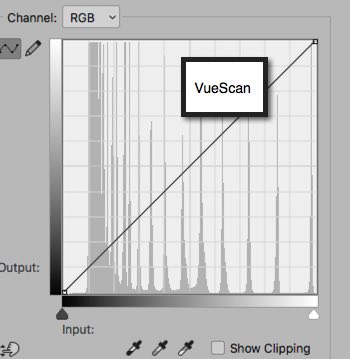
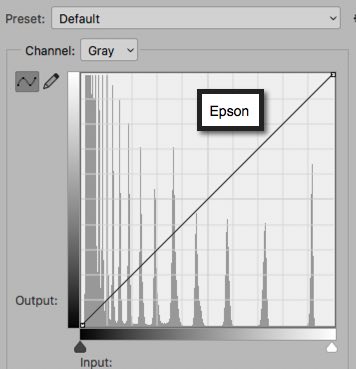
 , Ken set the exposure time to 2.53 times increase, which I read as 2.3 the first time. I used stops out of habit.
, Ken set the exposure time to 2.53 times increase, which I read as 2.3 the first time. I used stops out of habit. , 2.3 to 2/3
, 2.3 to 2/3

Bookmarks