I know this has come up before, but I can't find anything with the search feature. Maybe someone can help me.
I'm wondering how to insert a link or an image in an image sharing post so that the image shows up large in the post, rather than just as a thumbnail. The only thing i have been able to do with the icons shown is post a thumbnail or a link.
Thanks



 Reply With Quote
Reply With Quote

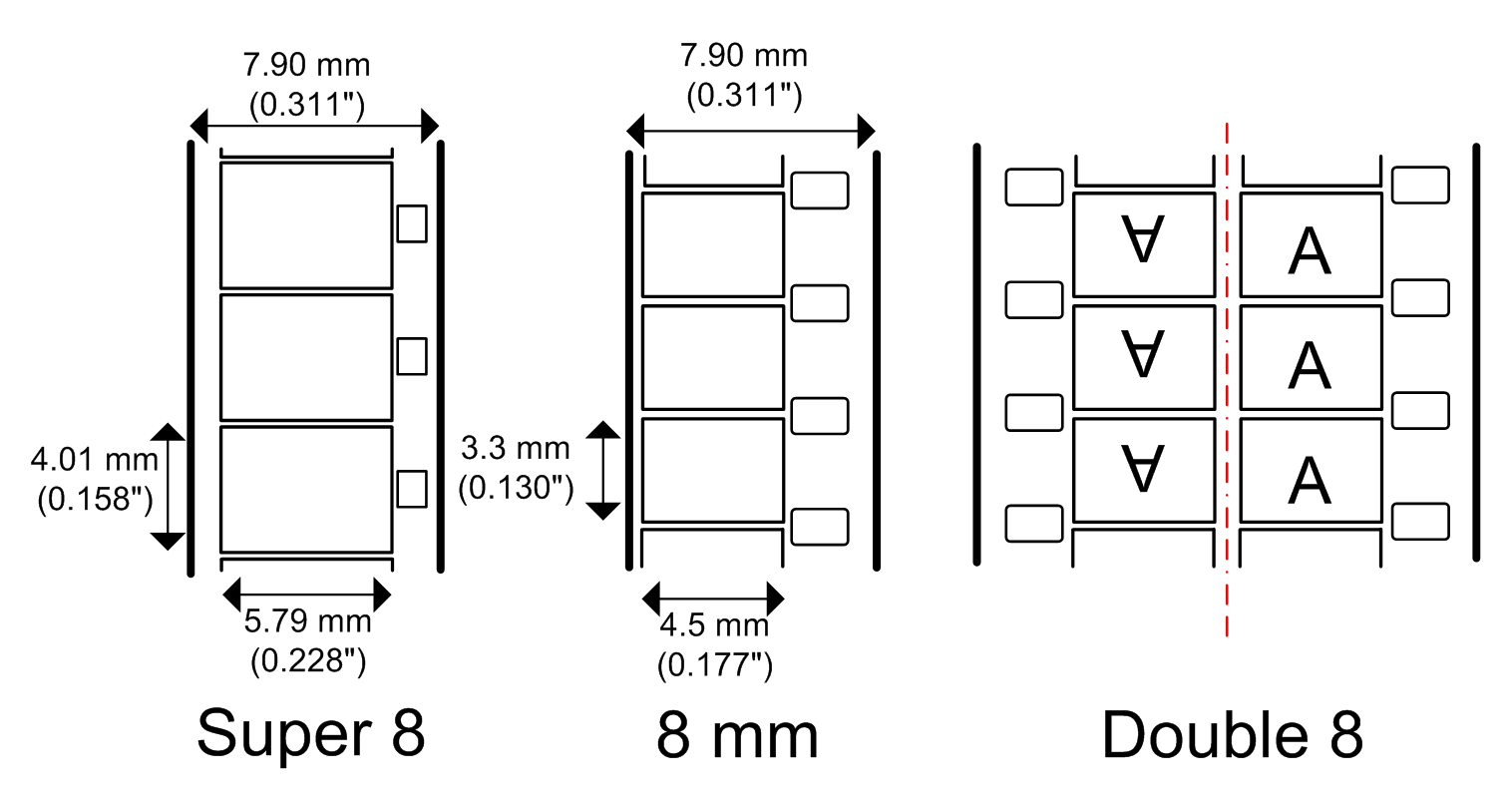




Bookmarks