Hello All,
I am Avi from Atlanta, GA. I want to share my very first LF shot using my Speed Graphic and 135mm Optar lens and hoping with your advice I can get better.
Here is the uncropped shot:
2400dpi_rot=right_bits=auto_single_fading_sharp_color=WB_ilford_jpegqualmax_resized by Avishek Aiyar, on Flickr
Details:
135mm Optar set at f8 (I have written the exposure down but my notebook is in my old house). Focused using the GG and not the rangefinder.
Metering: using a Sekonic incident light meter and checked with a Nikon D300 as well.
Film: Ilford HP5+, but I exposed it at ISO 640
Developed at home using Diafine 2 part developer according to the suggested protocol.
Fixed with Kodak fixer and then washed in Photoflo and dried.
Scan details:
Epson Perfection 2450 set at 2400 dpi. Scanned using Vuescan and the 4x5 holder that came with the scanner.
I scanned at max JPEG quality and then set it to level 8 in Photoshop in order to be able to upload it to Flickr. The original file was about 55MB, but after saving in PS, it is now about 9 MB.
I applied the "Restore fading" and the "sharpen" filters.
Here is a 2000 pixel x 2000 pixel crop of the above picture.
2400dpi_rot=right_bits=auto_single_fading_sharp_color=WB_ilford_jpegqualmax_2000pixel_100%crop by Avishek Aiyar, on Flickr
The questions I had are as follows:
1. One of my friends strongly feels that the negative is not very sharp. I am not sure I completely understand that, especially in the absence of a reference.
Are there ways I can improve the quality of the shot? Am I doing justice to the 4x5 medium or is the shot a complete insult?!
2. The above shots are AFTER applying the filters. Without applying it looks way overexposed as below:
2400dpi_rot=right_bits=auto_single_nofading_nosharp_color=WB_ilford_jpeg=8 by Avishek Aiyar, on Flickr
But I cannot understand something: since I am converting the negative to a digital copy, how do I know what information my negative originally contains and what artifacts the scanner is adding to it? Did I actually overexpose it?
I would really appreciate ANY input from you guys. I have no precedent to the above, so forgive me if there are some blatant mistakes with both presenting the pictures as well as technical issues.
I hope to master this format over time.
Thanks.
Avi


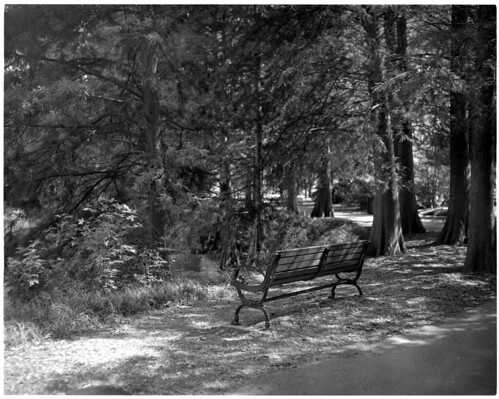

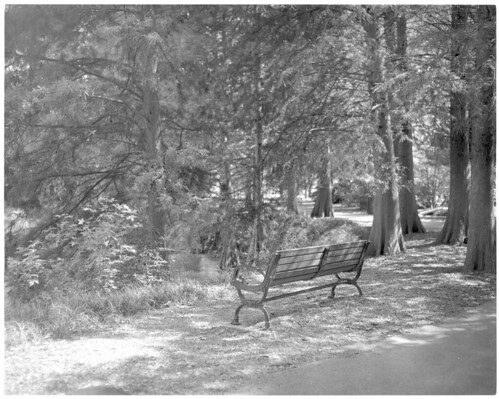

 Reply With Quote
Reply With Quote




Bookmarks