I've been scanning bw negatives as a positive for years now. With CG, it's the only way to get 16-bit-per-channel output. This means that the preview image is reversed, though, and the numbers have to be calculated in reverse. It's not the end of the world, but it'd be nice not to have to do that. Today I figured out how. I feel really stupid, as I should've thought of this along time ago.
So here's the main CG window:
Go to the Manual Fine Adjust dialogue box.
Anyone else notice what might help? It's the RGB tone curve. Click 'enlarge' gives you:
Click 'arbitray', and click and hold a point on the curve. Slide the cursor to the left and lift the left endpoint to the top. Now click and go right, dragging the right endpoint down into the lower right corner. You should have a diagonal line from the upper left corner to the lower right corner. Click the "save" button, and name the curve "invert". Applying this curve to a BW negative with give you an inverted file, along with a positive preview screen. You can, of course, adjust the curve to taste. (You can also enter numbers in the 'highlight', 'midtone', and 'shadows' boxes in the curve dialogue. I did adjust the curve in the next image for a particular negative.
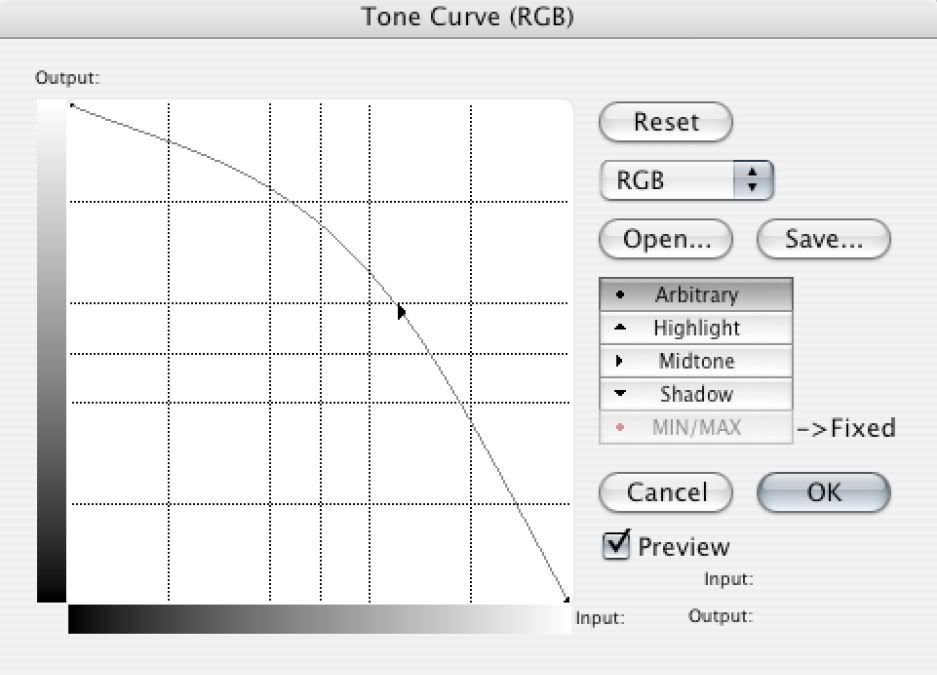



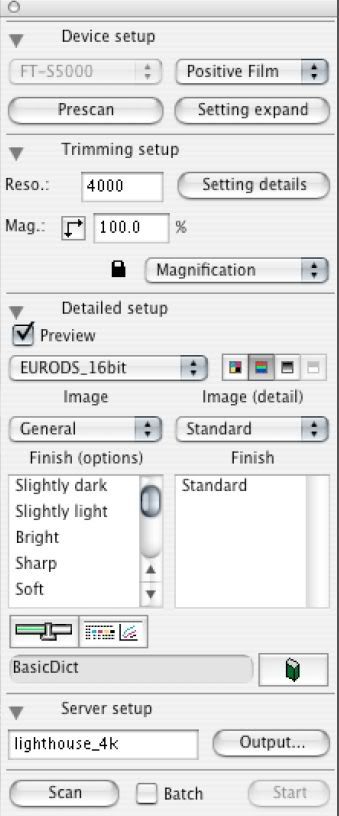
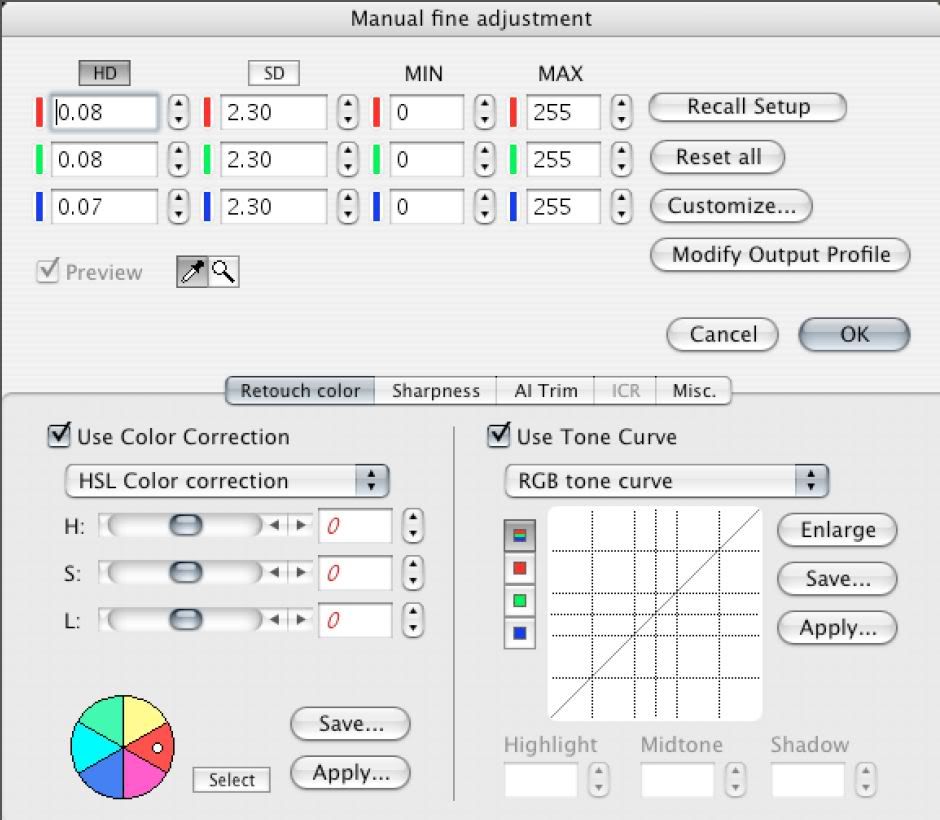
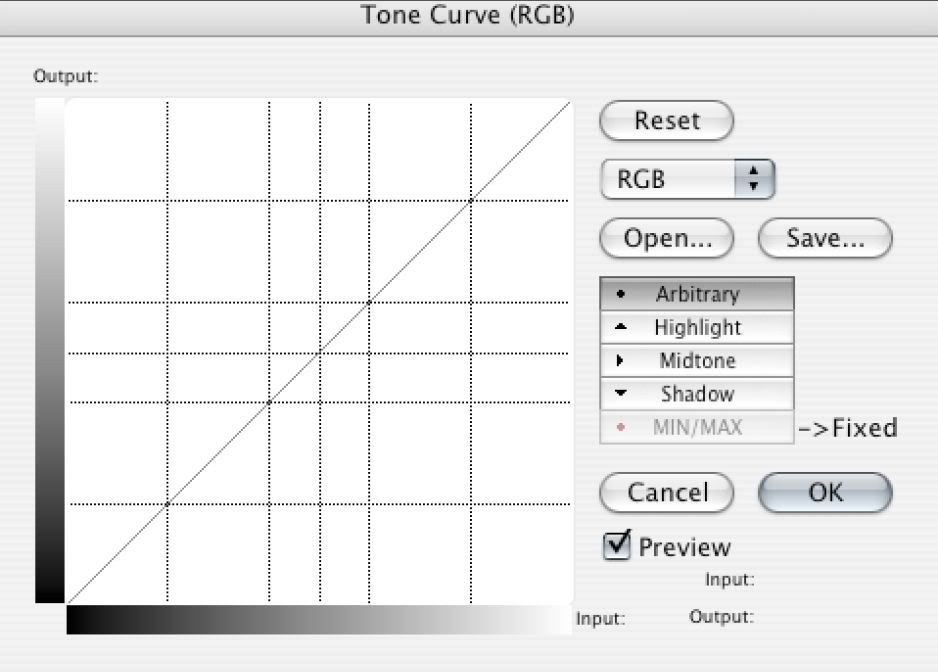

 Reply With Quote
Reply With Quote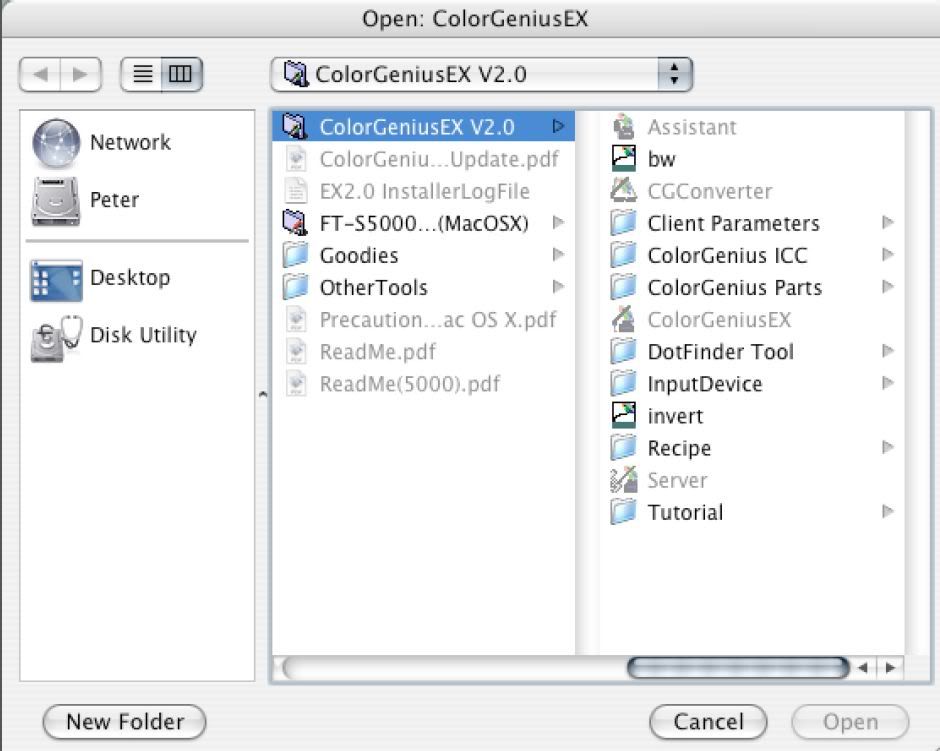



Bookmarks